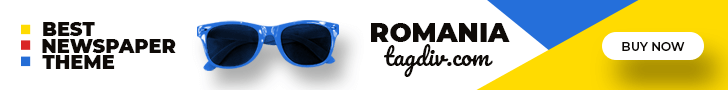With the rise of remote work, digital tools like Microsoft Office have become more critical than ever. For businesses looking to maintain productivity while their teams work from different locations, advanced Microsoft Office training can help bridge the gap and ensure that everyone remains on the same page.
The Role of Microsoft Office in Remote Work
Remote work presents unique challenges, especially when it comes to communication and collaboration. Microsoft Office tools, such as Word, Excel, PowerPoint, and Teams, play a pivotal role in overcoming these challenges. However, without proper training, employees may not be fully utilizing the features that can streamline their work processes. Advanced Microsoft Office training can empower your remote workforce to stay productive, organized, and connected.
- Excel for Data Management: Remote teams that handle large datasets can benefit from advanced Excel skills. Employees can automate data entry, analyze trends with pivot tables, and share real-time updates on project performance.
- Microsoft Word for Collaboration: Advanced Word features like track changes, comments, and version history make it easier for remote teams to work on documents simultaneously. Proper training ensures that employees can collaborate efficiently without losing data or causing formatting errors.
- Microsoft PowerPoint for Virtual Presentations: With remote work, virtual presentations are now the norm. Advanced PowerPoint training equips employees to create interactive, engaging slideshows that captivate virtual audiences, ensuring that key points are communicated effectively during online meetings.
The Impact of Microsoft Teams Training
Microsoft Teams has become an essential tool for remote communication and collaboration. With features like chat, file sharing, and video conferencing, Teams allows remote workers to stay connected with their colleagues and clients. However, employees need proper training to fully utilize its capabilities. Microsoft Teams training can help employees manage projects, organize virtual meetings, and collaborate in real-time, reducing the friction often associated with remote work.
Boosting Remote Work Efficiency with Automation
One of the most significant benefits of advanced Microsoft Office skills is the ability to automate time-consuming tasks. For example, remote employees can use Excel macros to automate reporting or use Outlook’s scheduling features to manage their time more effectively. These small efficiencies add up, allowing employees to focus on more strategic tasks.
Specialized Microsoft Office Training Programs
When seeking Microsoft Office training, it’s important to find a course that matches your level of expertise and job requirements. Some common types of training include:
- Beginner Training: Designed for users who are new to Microsoft Office or have limited experience. These courses provide a basic overview of Word, Excel, PowerPoint, and Outlook functionalities.
- Intermediate Training: For those familiar with the software, intermediate courses offer more in-depth instruction on features like advanced formulas in Excel, presentation design in PowerPoint, and managing shared inboxes in Outlook.
- Advanced Training: Focuses on advanced techniques such as automation in Excel, advanced collaboration tools in Word, and high-level presentation skills in PowerPoint.
- Certification Programs: For professionals seeking to validate their skills, Microsoft Office Specialist (MOS) certifications are available for Word, Excel, PowerPoint, and Outlook. These certifications are recognized globally and can enhance your career prospects.
Benefits of Online Microsoft Office Training
With the rise of online learning, accessing high-quality Microsoft Office training is easier than ever. Many platforms offer interactive courses, video tutorials, and hands-on exercises. Some benefits of online training include:
- Flexibility: Learn at your own pace and schedule.
- Cost-Effectiveness: Online courses are often more affordable than in-person classes.
- Wide Range of Resources: From beginner to expert levels, there are training resources available for all skill levels.
- Interactive Learning: Many platforms offer live instructors, quizzes, and projects to reinforce learning.
Conclusion
Investing in Microsoft Office training is a smart decision for professionals looking to enhance their productivity, efficiency, and career growth. From mastering basic tasks in Word to building complex Excel reports, training can make you a more valuable asset to any organization. Furthermore, integrating Microsoft Teams training into your learning can significantly improve your collaboration skills in today’s remote work environment. Whether you’re a beginner or an advanced user, there’s always more to learn with Microsoft Office.