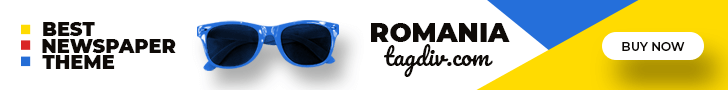Choosing the best antivirus software is essential for protecting your devices from malware, viruses, and other cyber threats. Here’s a step-by-step guide to help you make an informed decision:
1. Identify Your Needs
- Device Compatibility: Make sure best antivirus software supports the operating systems you use, such as Windows, macOS, Android, or iOS.
- Number of Devices: If you have multiple devices, look for antivirus software that offers multi-device protection under one subscription.
- Type of Protection: Consider the type of protection you need, such as malware detection, ransomware defense, phishing protection, firewall integration, or parental controls.
- Usage: If you’re a heavy internet user or download files frequently, you may need more robust protection features.
2. Check Essential Features
- Real-Time Scanning: Ensure that the antivirus provides real-time protection to block threats as they occur.
- Malware and Virus Detection: The antivirus should offer comprehensive protection against viruses, spyware, worms, trojans, ransomware, and more.
- Regular Updates: Look for antivirus software that frequently updates its virus database to defend against new threats.
- Firewall: A built-in firewall can offer an extra layer of protection by controlling network traffic.
- Behavioral Analysis: Some advanced antivirus programs use behavioral analysis to detect and block suspicious activities before they become a threat.
3. Performance Impact
- System Resource Usage: Ensure that the antivirus software runs efficiently without significantly slowing down your device’s performance.
- Background Scanning: Good antivirus software should perform scans in the background without causing noticeable delays or interruptions.
4. User-Friendly Interface
- Ease of Use: The software should have a simple and intuitive interface, especially if you’re not tech-savvy. It should allow easy access to key features like scanning and security settings.
- Notifications and Alerts: Choose software that provides clear and timely alerts without being overwhelming or intrusive.
5. Customer Support
- Technical Support: Ensure that the antivirus provider offers 24/7 support through multiple channels such as chat, email, or phone.
- Troubleshooting Resources: Check for online resources like FAQs, user guides, and community forums to resolve issues on your own if needed.
6. Read Reviews and Independent Lab Tests
- Independent Testing Labs: Look for antivirus products that have been tested and rated by independent testing organizations such as AV-Test, AV-Comparatives, and SE Labs. These tests evaluate the effectiveness of antivirus software in detecting and eliminating threats.
- User Reviews: Read reviews from real users to understand their experiences with the software, including its reliability, ease of use, and customer support quality.
7. Consider Pricing and Plans
- Free vs Paid: Free antivirus software can offer basic protection, but premium versions typically provide more comprehensive security features like advanced malware detection, password managers, VPNs, and more.
- Subscriptions: Review the subscription options. Some antivirus providers offer flexible monthly, yearly, or multi-year plans with discounts for longer commitments.
- Money-Back Guarantee: Look for antivirus software that offers a money-back guarantee in case you are not satisfied with the product.
8. Check for Extra Features
- Ransomware Protection: This feature can protect your data from being encrypted and held for ransom.
- Phishing Protection: The antivirus should block phishing attempts through email or fake websites.
- Password Manager: Some antivirus programs come with password managers to securely store your login credentials.
- Parental Controls: If you have children, parental controls can help monitor their internet activity and block inappropriate content.
- Secure Browsing and VPN: Look for an antivirus that provides safe browsing tools or a Virtual Private Network (VPN) for secure internet use.
9. Trial Period
- Many antivirus providers offer free trials or money-back guarantees. Take advantage of these trials to test the software’s performance and features before committing to a subscription.
10. Well-Known Antivirus Software Providers
- Consider antivirus brands with a strong reputation for reliability and customer support. Some popular options include:
- Norton: Known for excellent malware protection and additional features like VPN and identity theft protection.
- Bitdefender: Offers robust protection with minimal system impact and advanced features.
- Kaspersky: Known for effective virus detection and ransomware protection.
- McAfee: Provides good malware protection with identity protection and firewall features.
- Avast/AVG: Free antivirus software with paid versions offering enhanced features.
Final Thoughts
When choosing the best antivirus software, balance your specific needs with the features and performance of the software. Always go for a reputable provider with good independent test results, strong customer support, and the right balance of security features.